Another day, another insignia. I had to do the same color-select/paste thing with this as I did with the last one; in the interests of saving space, we'll skip right to the point where I paste it in as a new layer in a new file. You know the drill.
Looks a bit...drab, doesn't it? :( Ah, well. This is getting tough. I want to do something really cool, but my ambitions have outpaced my skills. If only there were some sort of tools that automatically create sophisticated effects...
Ooh, filters! "Supernova" sounds fancy!
Ew. Well, that's...less than ideal. It would probably be pretty useful if I wanted to make something look shiny, though. Good thing the preview window lets me have a sneak peek! I'm just going to hit cancel right now, though. I mean, it could be a lot worse; I could have...
Lens flare!? No, I don't want this to look like an Abrams movie (although the dialogue does allow me to move the "light" around with my cursor, which is interesting). Cancel!
Maybe I should carry on with my comic book theme. The Newsprint filter looks interesting, and the sliders let me adjust the dot size up and down, but it's a bit gritty for my taste.
"Edge Detect" sounds as though it sharpens images, and the "Neon" option is interesting. The shiny edge makes it look quite 3-D. It's a bit dark, though, regardless of the name.
The most interesting options by far are in the "Alpha to Logo" section; I think I'll continue with my neon theme by choosing "Alien Neon." It lets me choose a color and a number of bands.
Wow! This filter actually rendered a new background layer in black AND a pre-masked layer in bright green! Best of all, my original is still there (invisible up top) in case I should change my mind.
But on second thought, I don't like the bright green. "Colorize" will fix that.
The sliders in the dialogue box let me toy with the layer's color. I can go from pink...
...to yellow in just a few clicks!
Filters can be really helpful for getting an effect that you can't do by yourself.
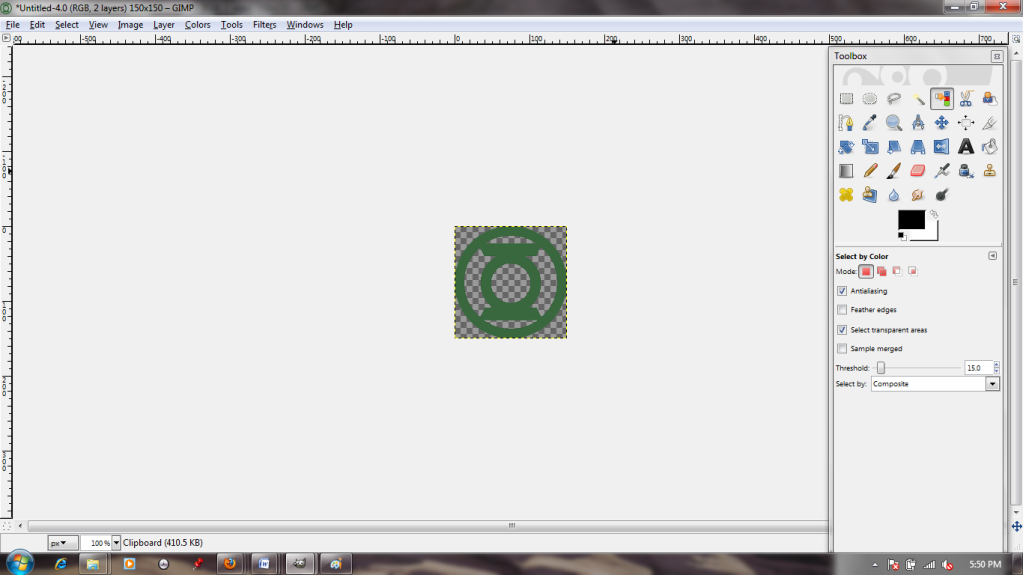
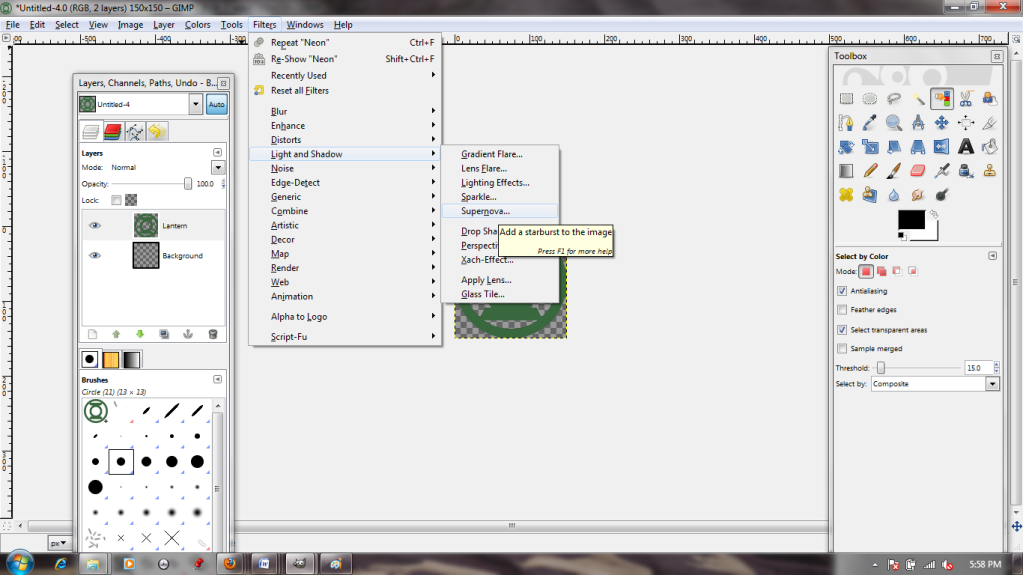
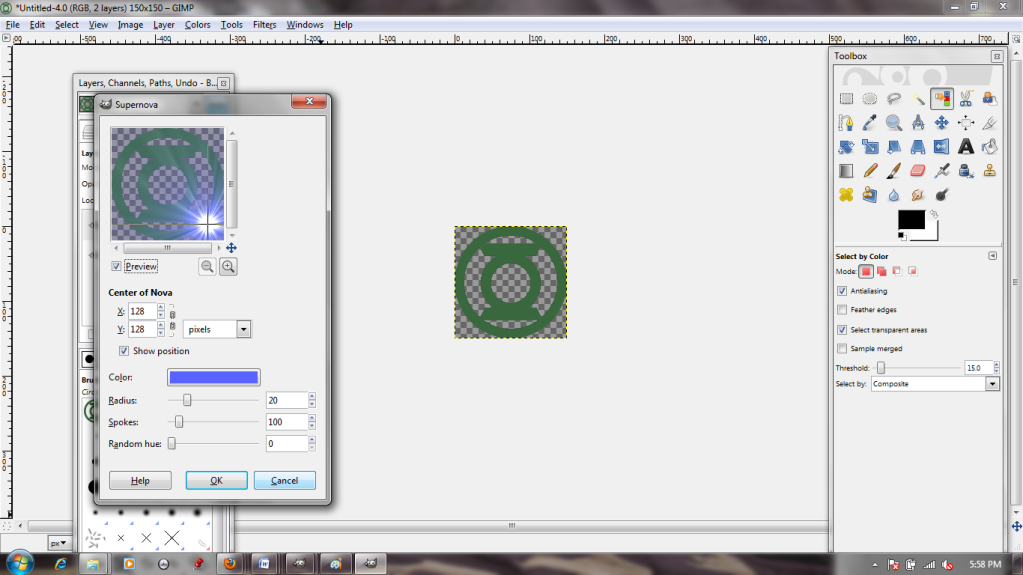
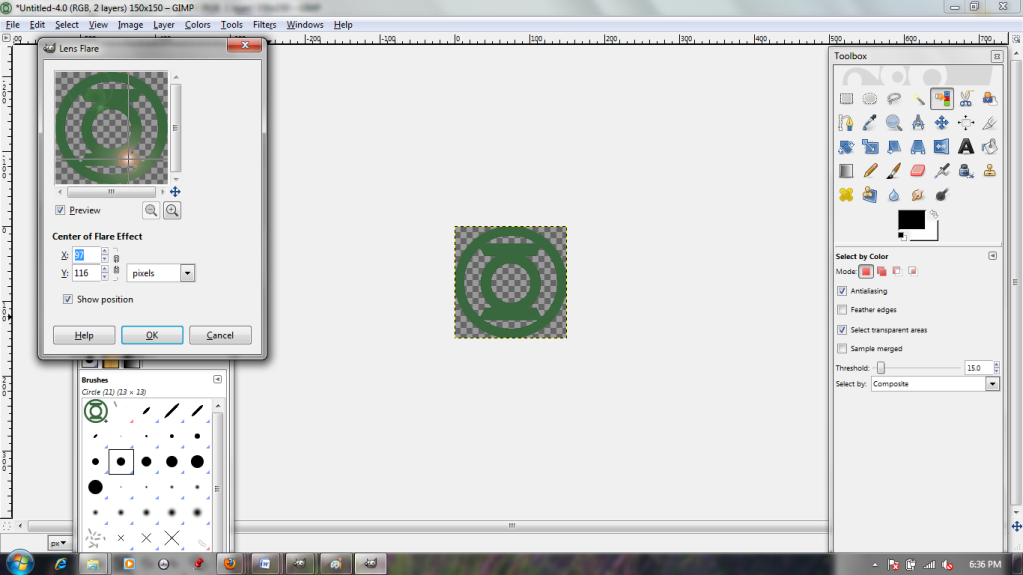
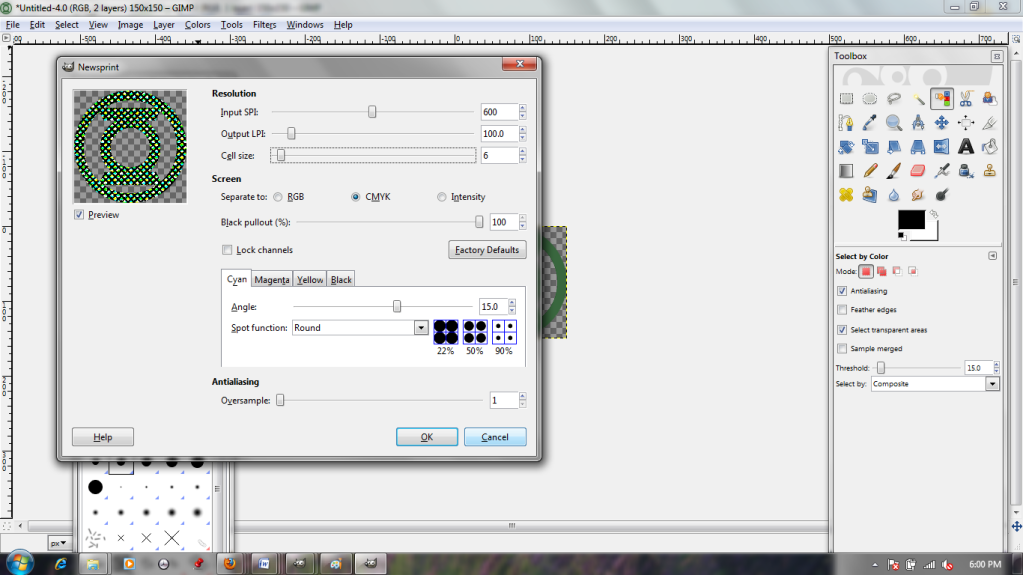
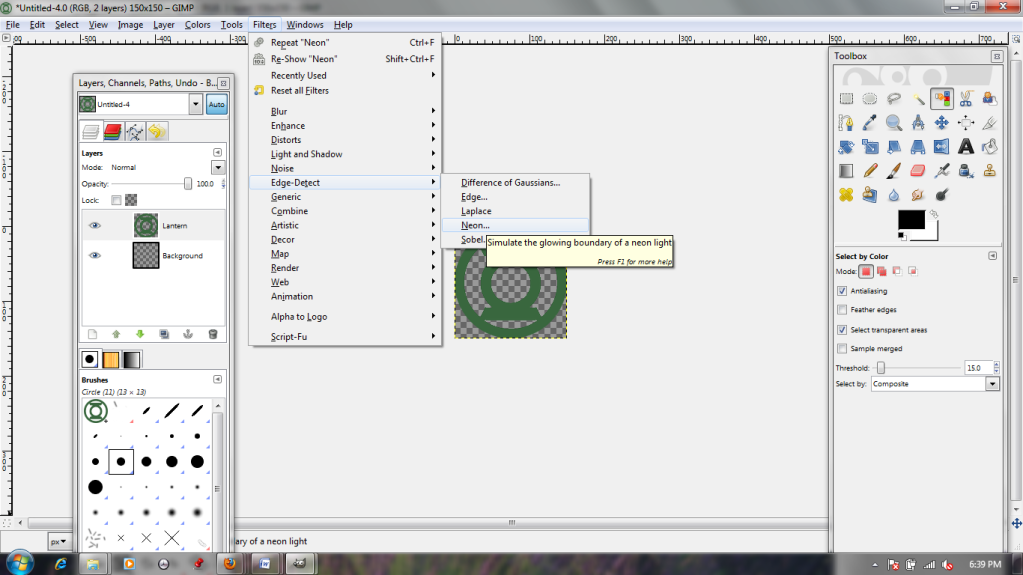
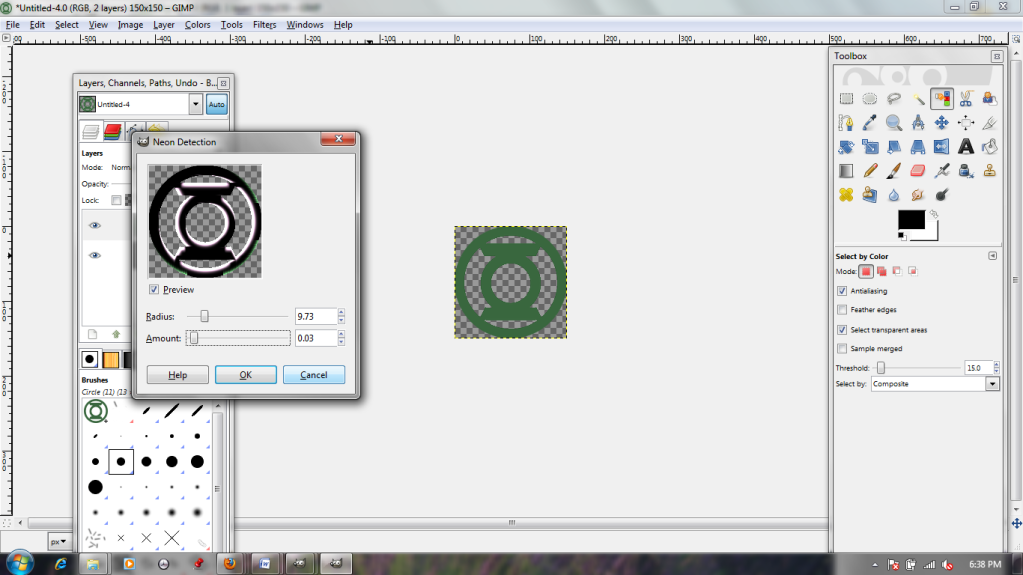
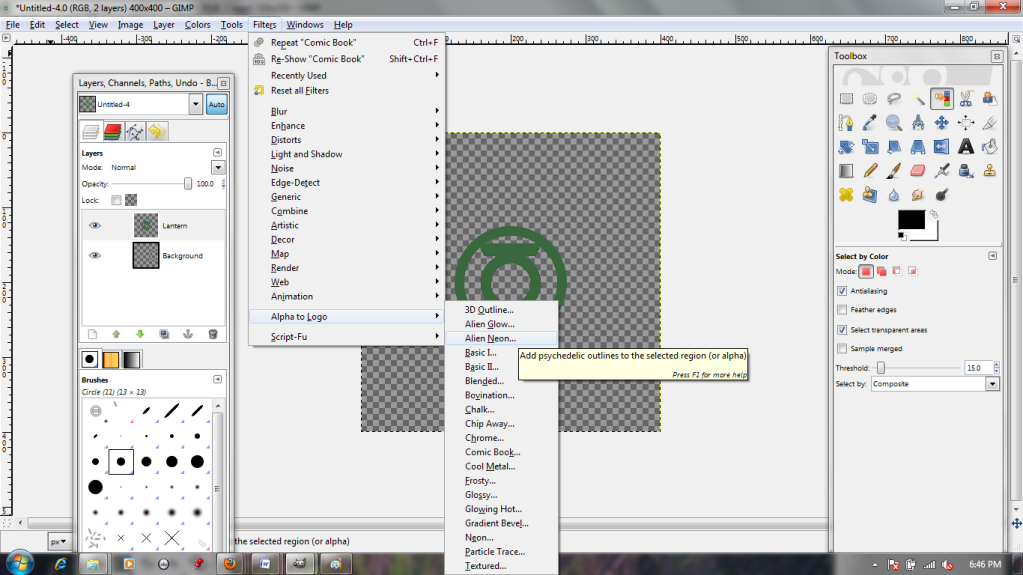
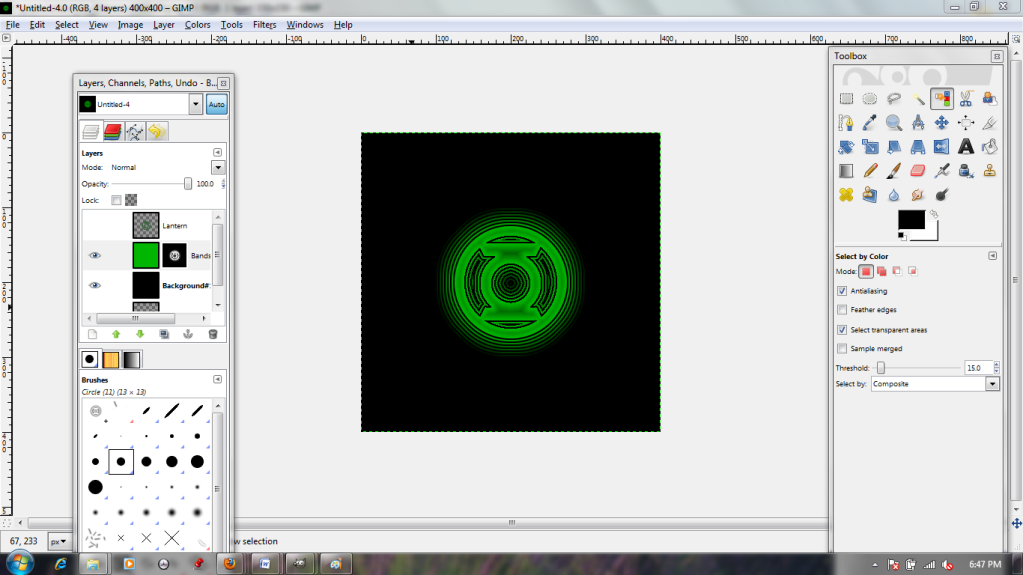
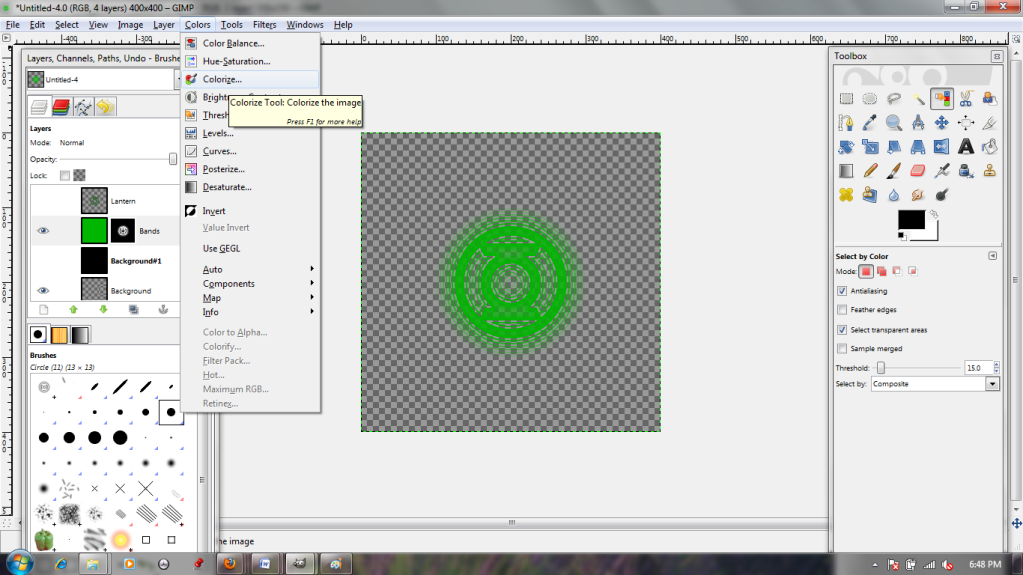
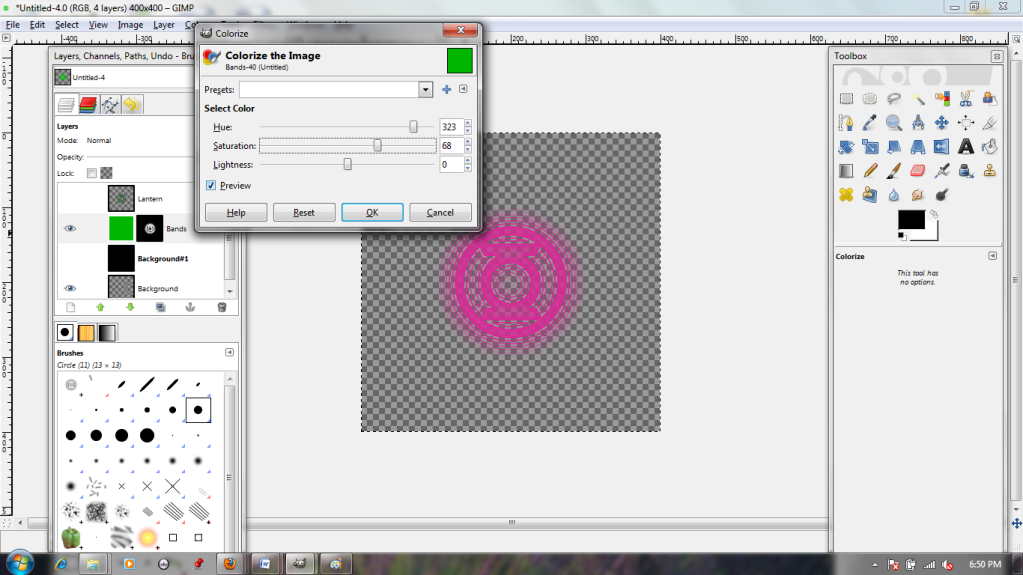
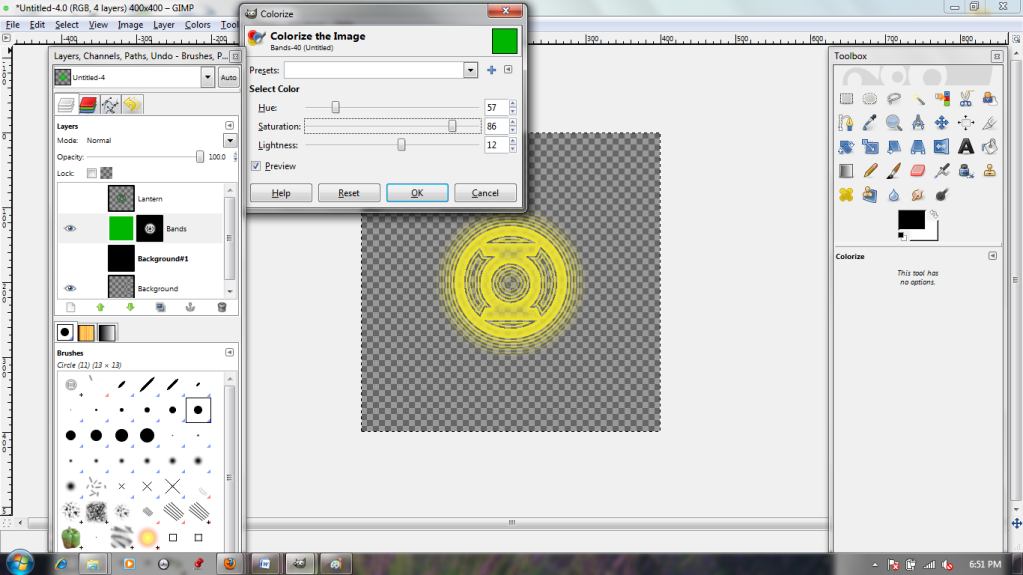
No comments:
Post a Comment