Hi! My name's Dorothy, and I'm trying to learn a little about GIMP, the free image manipulation program. To that end, I'll be making Windows tutorials as I blunder through. Here goes nothin'!
Sometimes when you start GIMP up, it takes a while (several minutes) to load the fonts. Don't worry, it isn't frozen. If you sit through it once, it should stop doing that.
Here's the loading screen, on top of my boring desktop. Maybe I need to create a more interesting one!
Once I've got it open, I need to open up a file to work on.
I've got something I want to tweak and send to a friend as a joke.
Hmm. I only want to send part of this image, not the whole thing. I'm going to click on the rectangle select over in the toolbox; maybe that will help.
Okay, now I have the part I want selected; it's got dotted lines around it. I right-click to see what my options are, and it looks like I'm in luck. Hovering over the "Image" tab features a "Crop to Selection tool. I click on it and cross my fingers.
Perfect! All the junk is gone! Now to save it.
Oh, what's this? I don't want to lose any quality, so I choose 100%.
There we go!

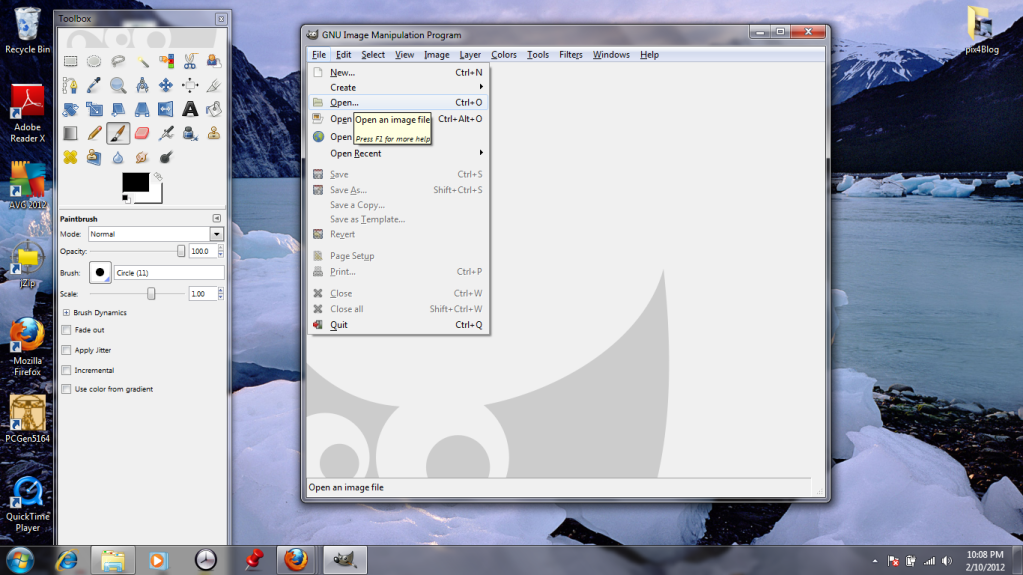




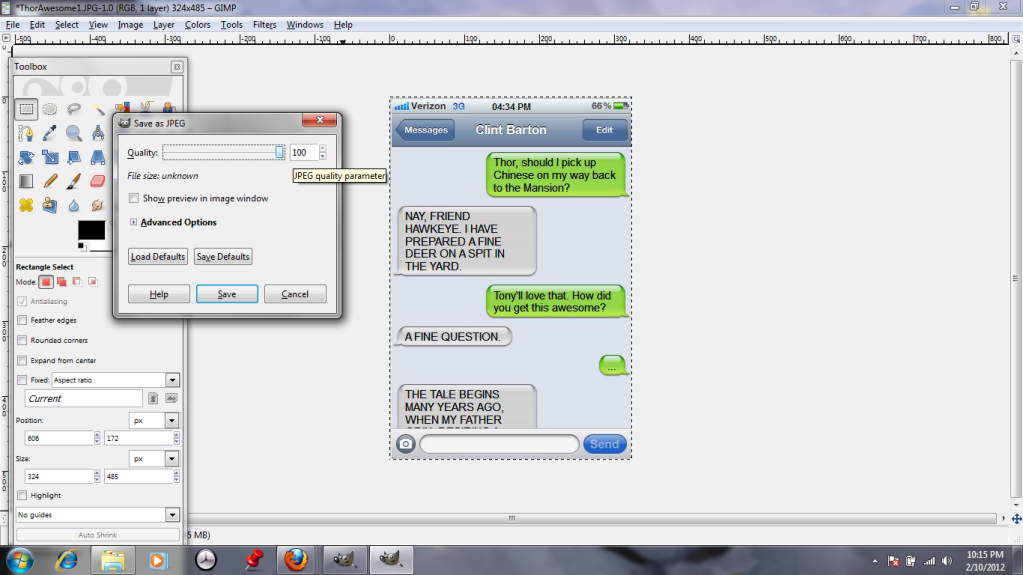
No comments:
Post a Comment